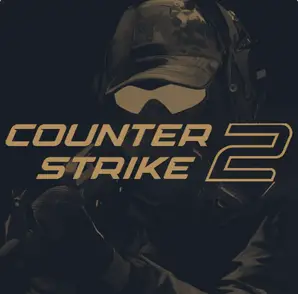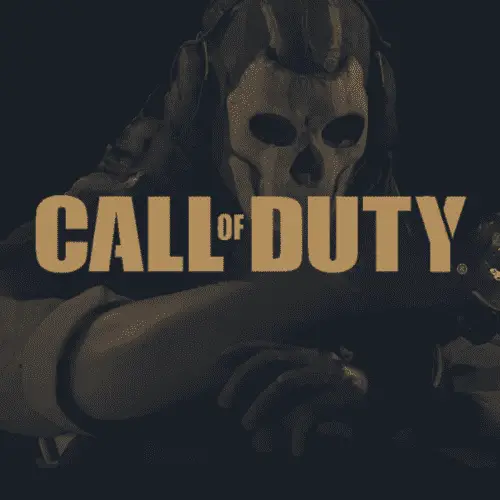Description
Take your Counter Strike 2 gameplay to the next level with CS2 DMA Cheese, specifically designed for competitive play.
Requires a DMA card. Supports Arduino / Teensy that are flashed with B+ Pro Emulation (Neoware)
Notice:
This product is not available for instant delivery. After purchase, please open a ticket on our Discord server with your Order ID. The key will be delivered within a few hours.
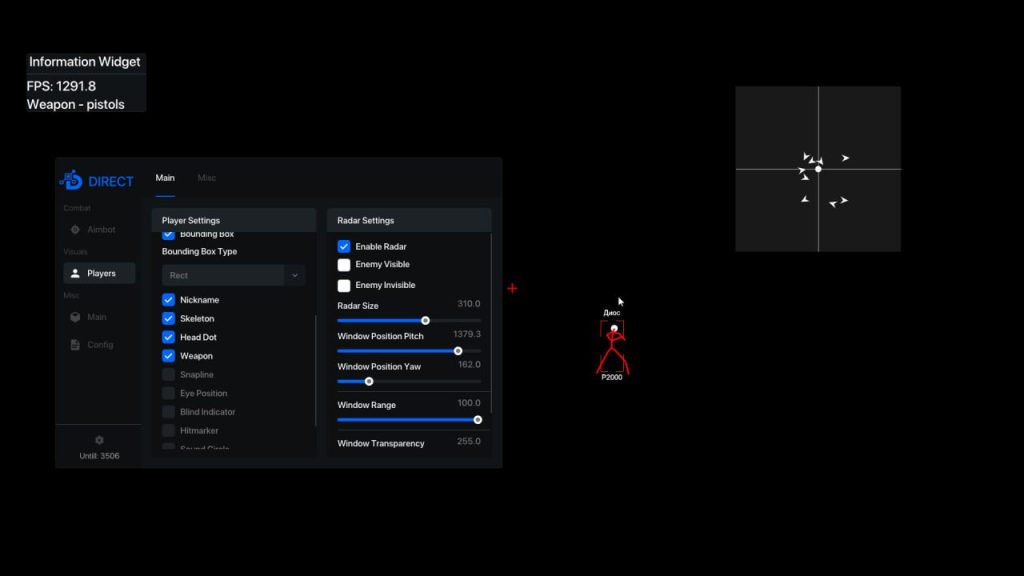
Aimbot Features:
- Aimbot frequency: Controls how often the aimbot locks onto a target, allowing for more or less aggressive aim assistance.
- Aimbot weapon group: Sets specific weapon types for aimbot functionality, letting you customize aim assist based on your weapon.
- Enable aimbot: Activates or deactivates the aimbot for the selected weapon.
- Hitbox selection: Determines the part of the enemy’s body the aimbot targets (e.g., head for precision).
- Field of view (FOV): Defines the range within which the aimbot locks onto enemies, affecting the aimbot’s scope.
- Smooth aim: Adjusts how smoothly the aimbot moves towards the target, making the aim look more natural or robotic.
- Trigger weapon group: Specifies which weapons will trigger an automatic shot when the enemy is within the aim.
- Enable trigger: Turns on or off auto-shoot functionality for the selected weapon group.
- Pistols always on: Ensures the trigger is always active for pistols.
- Pistols if spread: Only activates the trigger if there’s bullet spread for more accuracy.
- Pistols delay shot: Sets a delay before shooting with pistols for better timing control.
Recoil Control:
- Recoil weapon group: Selects the weapons for which recoil reduction is applied.
- Enable recoil control: Activates recoil compensation for smoother shots.
- Pistols start bullet: Adjusts recoil compensation from the first shot or after a set number of shots.
- Pistols recoil X: Fine-tunes the horizontal recoil reduction.
Visuals Features:
- Enable visuals: Turns on visual overlays for identifying enemy positions and status.
- Box ESP: Draws a box around enemies to easily spot them on-screen.
- Health bar: Shows the health level of enemies, aiding in targeting weakened opponents.
- Name ESP: Displays enemy player names above their character.
- Weapon ESP: Highlights the weapons enemies are carrying, providing more tactical awareness.
- Snaplines: Draws lines from your position to enemies for faster target acquisition.
- Skeleton ESP: Displays a skeletal structure of enemies, making them easier to detect even in cover.
- Head dot: Marks enemies’ heads, allowing for precise headshots.
- Eye line: Shows where the enemy is looking to predict their movements.
- FOV circle: Draws a circle representing the aimbot’s range for visual clarity.
Radar Features:
- Enable radar: Activates a mini-map showing enemy positions in real-time.
- Radar size: Adjusts the size of the radar for easier viewing.
- Position X/Y: Changes the radar’s on-screen placement for convenience.
- Radar range: Controls how far the radar detects enemies.
- Background transparency: Alters the visibility of the radar’s background to prevent screen clutter.
- Rounding: Smoothens the edges of the radar display for aesthetics.
Style Config:
- Menu color: Customizes the color scheme of the settings menu.
- Aim FOV thickness: Adjusts how thick the aimbot’s FOV circle appears on the screen.
- Snapline thickness: Changes the thickness of the lines drawn to enemies.
- Box thickness: Adjusts the thickness of the ESP box around enemies.
- Skeleton thickness: Alters the thickness of the enemy skeleton outline.
Miscellaneous Features:
- Overlay VSync: Syncs the overlay with your screen’s refresh rate to reduce screen tearing.
- Limit CPU activity: Reduces resource usage for the program to optimize performance.
- Overlay mode: Toggles the overlay display, allowing you to hide or show it easily.
- Fuser: Configures additional features for ESP overlays and other enhancements.
- Mouse mode: Changes how the program interacts with your mouse input.
- Load configuration: Loads saved settings for fast setup.
- Save configuration: Saves your current settings for future use.
- Debug info: Shows detailed system and program information for troubleshooting.