In the competitive world of gaming, every advantage counts. For those looking to gain an edge through enhanced visuals and in-game overlays, setting up an HDMI fuser for DMA cheating wallhacks ESP overlay is essential. This guide will walk you through the process of flashing your HDMI fuser, ensuring it’s properly configured to deliver the best possible performance and visual enhancements during your gaming sessions.
- Prep your gaming system by ensuring that only your gaming monitor is plugged into your PC, once this is done boot up your gaming PC.
- Download and install Monitor Asset Manager (mi_setup.exe)
- Download and Run as Admin Monitor Asset Manager (MonInfo.exe)

4. Once Monitor Asset Manager loads, Select the first Display ID

5. Click File -> Save As

6. Select your Save Location and save .bin file (naming does not matter)

7. Open Device Manager

8. Plug in the Power Cable to the Fuser
9. Connect the USB-C to the UART
10. Connect the other end of the USB to your Gaming PC

11. Power on the HDMI Fuser
12. Go back to the Device Manager and right click any device and scan for hardware changes

13. Locate Ports (COM & LPT) and notate which COM port the Fuser is assigned to, in this case COM9 ( Note: you may have other devices in this so be sure to check which device is the Fuser)

14. Download and Run as Admin (FuserFlash_V1.0)
15. Flash the Fuser with your Monitors .bin File
- UART COM: Select the COM Port of the Fuser from – Step 12
- Select your Gaming Monitor Screen Size / Resolution
- Select Load Config
- Click Select Config – Locate your .bin file you saved in – Step 6
- Finally Click [ Inject Config ] to Flash your Fuser Device.
- Note your screen will go black momentarily during the injection proccess
- After injection, your screen will come back and the tool will give you a message, just press OK.
6. Unplug the USB-C cable from the Fuser device
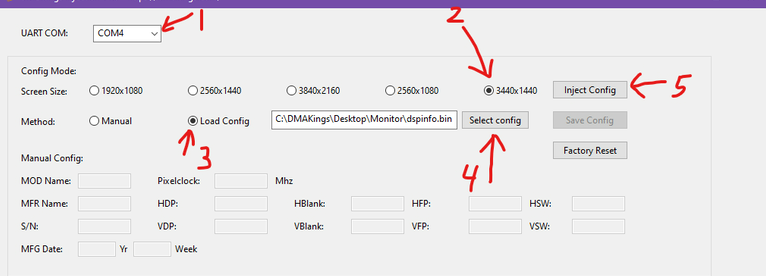
16. You can now connect your Fuser to your machines.
Please make sure to set the same resolution for both the Gaming PC Monitor and 2nd PC monitor.
How To Flash DMA Fuser Conclusion
By following these steps, you will have successfully flashed your HDMI fuser for DMA cheating wallhacks ESP overlay. This setup will enhance your gaming experience by providing superior visual performance and useful in-game overlays. Ensuring that your monitors are set to the same refresh rate will further optimize your setup. Now you’re ready to enjoy a more immersive and competitive gaming experience with your fully configured HDMI fuser. Happy gaming!
Troubleshooting
- No display before / after flashing Fuser
Use K1 key to cycle between the display resolutions, give it a few seconds after each press. - If you are still not getting any display, disconnect the fuser and set your monitor display to 1920×1080
- Re-attach the fuser and cycle through to the factory setting 1920×1080
- You should now have video, we recommend you reflash your device after this step.
Want To Get Started With DMA Cheats?
Click Here to Join our exclusive Discord community to get started cheating in your favorite video games!
- SUPPORT: Get personal help and tips directly from me
- COMMUNITY: Connect with fellow DMA gamers and find teammates
- UPDATES: Be the first to know about new updates and features
